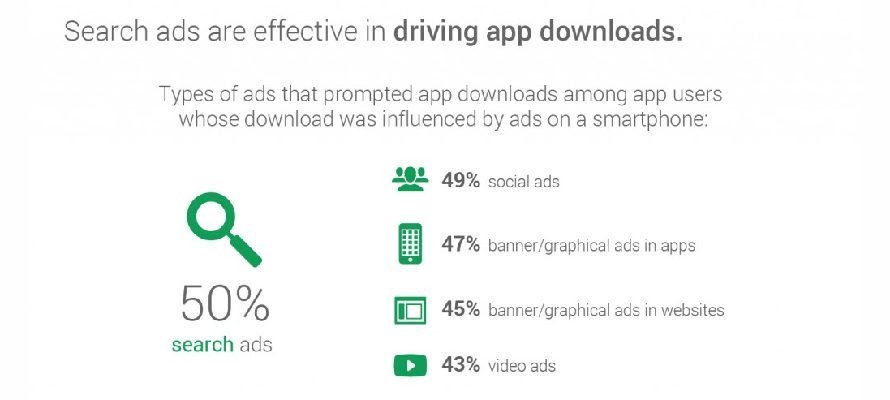We’ve a lot of clients asking us whether to use Google AdWords or AdMob for promoting their mobile apps. Questions like which can help me get more downloads? Which one will yield a better ROI? Which will be good for a long-term strategy? Have become a common routine for our team, so finally, we decided to pen down a blog about it.
So, our answer to the basic question “which one to actually use for your mobile app advertisement?” is Google AdWords. You must be wondering why use Google AdWords for mobile App Advertisement? What features does it provide?
Both the platforms belong to Google and have their own pros & cons. Both allow you to run mobile install campaigns. The main thing that differentiates them is AdMob’s primary focus is monetization, you can consider it sort of Google AdSense for apps. Another thing is features and functionalities, AdMob campaigns are much more limited compared to AdWords and in most of the cases tend to yield a lower ROI.
Google AdWords for marketing your app:
Let’s dig deeper into them:
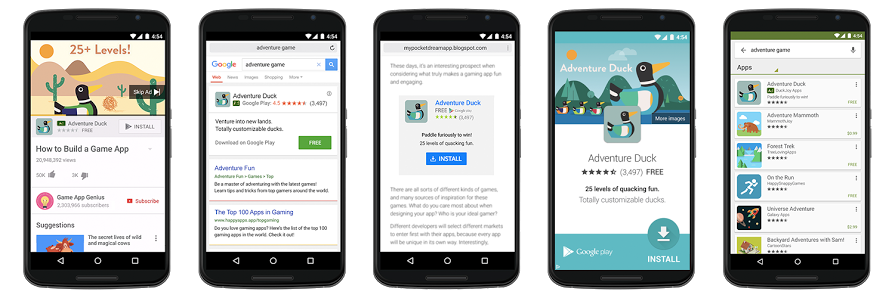
Unlike most AdWords campaigns, you don’t need to design individual ads for universal app campaigns. All you need to do is provide some text, a starting bid and budget, specify the languages and locations where you want to display your ads. Google AdWords generates ads on the fly and auto manages the ad placements to most relevant ad inventory and placements available.
This is not all, Google also utilizes data from your Google Play account to create and optimize ads for better performance. Even the ads rotations and bids are managed automatically to maximize downloads. Ads are displayed on all supported Google networks like Google play, Google search, and Google search partners etc.
You can also provide YouTube link of your app video for video promotion. If you don’t have a video for your app, don’t worry this is an optional part but believe me it has a great advantage. While creating this campaign you are required to enter the total budget and target CPA (Cost per Installation).
Why Universal App Campaign?
You can select this campaign to simplify your campaign management. Instead of creating different campaigns for different networks, you can create a single universal app campaign for your app to get displayed across all the available networks.
What will be the bidding strategy?
You can consider you Target CPA as your bidding strategy.
Where your ads will be shown?
Google Search, Google Play, YouTube, and Display network publisher websites and mobile apps.
What will be the add formats?
You just need to provide text to generate ads and Google will create ads for you to drive the users to your app listing in Google play store.
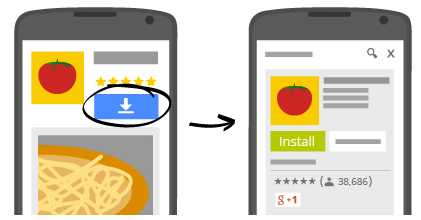
This campaign type is very specific for increasing app installs. Ads send people directly to the app store thus helps you increase the number of download for your app.
This campaign serves its ads for Search, display and YouTube network.
Specific Ads standards need to be followed for ads creation. These standards have been set by Google Adwords hence there are no have alternatives to it. For this campaign, we can track app installs and consider them as a conversion.
There are different types of campaigns available:
- Display Network App Installs Campaign
- Search Network App Installs Campaign
- YouTube Trueview for Mobile App Promotion
Why to select it?
You can use this campaign to promote your app on a single network. You can select any of the networks (Search, Display or YouTube) to drive traffic to install your app.
What will be the bidding strategy?
You can have bidding strategies like Cost per Click (CPC), Cost per View (CPV) specifically for YouTube and Target Cost per Install (Target CPI)
Where your ads will be shown?
Search network (including Google Play Search only for android apps), Display Network, and YouTube networks.
What will be the add formats?
App installed ads, Video app install ads, Image app install ads, and True View app promotion for YouTube ads.
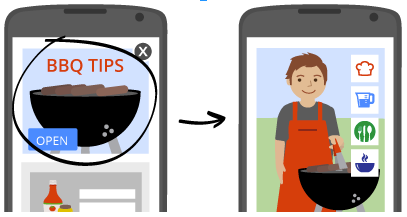
If you need help marketing your app, drop us a line we would be delighted to work with you!
- This campaign has focus on encouraging users to try your app again.
- It reminds users to open your app again and take specific action.
- Recommend users to try out specific features or levels.
The various Google AdWords campaign types have been designed to meet specific business goals. It is very important to have a specific goal in mind while you select a campaign type for your app marketing. We hope now you will be more clear about the appropriate campaign selection for your business.